Eggdrop et TCL
Eggdrop
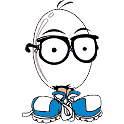 Eggdrop est un logiciel libre et gratuit conçu pour faciliter la gestion d'un canal IRC. C'est le plus ancien bot IRC activement maintenu au monde et il a été conçu pour être facilement utilisé et étendu grâce à sa capacité à exécuter des scripts TCL. Eggdrop peut rejoindre des canaux IRC et effectuer des tâches automatisées telles que protéger le canal contre les abus, aider les utilisateurs à obtenir leur statut op/voice, fournir des informations et des salutations, héberger des jeux, etc…
Eggdrop est un logiciel libre et gratuit conçu pour faciliter la gestion d'un canal IRC. C'est le plus ancien bot IRC activement maintenu au monde et il a été conçu pour être facilement utilisé et étendu grâce à sa capacité à exécuter des scripts TCL. Eggdrop peut rejoindre des canaux IRC et effectuer des tâches automatisées telles que protéger le canal contre les abus, aider les utilisateurs à obtenir leur statut op/voice, fournir des informations et des salutations, héberger des jeux, etc…
Le wiki
Le présent wiki repart de zéro, il sera rempli au fur et à mesure d'aides, de références, de tutoriaux.
Les grandes catégories que vous trouverez ici sont:
- L'aide à l'Utilisation d'eggdrop
- Références et syntaxe de
- Tutoriaux pour développer des Scripts pour eggdrop
Et bien entendu, la F.A.Q. est disponible et s'enrichira au fur et à mesure
